
Creating a website is fun and useful. It gives you a place to share your ideas, show your work, or start a business. Follow this guide to build and run a site from scratch.
Equipment and Materials Needed:
• A computer with internet access
• A web browser (e.g., Chrome, Firefox)
• A text editor (e.g., Notepad, Sublime Text)
• A website builder or content management system (CMS) (e.g., WordPress, Wix, Squarespace)
• A domain name (e.g., www.yourwebsite.com)
• A web hosting service (e.g., Bluehost, SiteGround)
Step 1: Define Your Website’s Purpose
• Think: What do you want your site to do?
• List: Is it a blog, a portfolio, an online store, or a personal site?
• Note: Who will visit your site? This helps with design and structure.
Step 2: Choose a Domain Name
• Think: Pick a short and clear name that shows your site’s goal.
• Check: Visit a domain registration service (e.g., GoDaddy, Namecheap) to see if the name is free.
• Register: Follow the site rules to buy the name with a fee.
Step 3: Pick a Web Hosting Provider
• Look: Find a host that meets your needs in speed, support, and cost.
• Choose: Select a plan that fits your budget and expected visitors.
• Sign Up: Follow the host steps to get the plan and link your domain.
Step 4: Install a Content Management System (CMS)
• Log in: Enter your web hosting account.
• Click: Find the one-click install option for systems like WordPress.
• Set Up: Follow the simple prompts to set the site name, user info, and design choices.
Step 5: Choose a Theme or Template
• Explore: Look into the themes or templates given in your CMS.
• Pick: Choose a look that fits your site’s aim and style.
• Change: Adjust colors, text, and layout to match your brand.
Step 6: Create Essential Pages
• Home Page: List the main features and key info of your site with clear links.
• About Page: Write a short piece that tells your story or mission.
• Contact Page: Give ways to reach you, with a contact form, email, or social links.
• Other Pages: Make pages for services, a blog, or a portfolio as needed.
Step 7: Add Content to Your Pages
• Write: Use plain and clear words to engage your reader.
• Break: Use headings and pictures to keep the text clear.
• Improve: Add keywords to boost your site in search results.
Step 8: Review and Test Your Website
• Preview: Check your site on a computer, tablet, and phone before you publish.
• Test: Look at links and forms to ensure they work.
Step 9: Launch Your Website
• Publish: When you are happy with how it works, make your site live using your CMS publish button.
• Share: Tell friends and use social media to spread the news.
Step 10: Maintain and Update Regularly
• Update: Add new posts, articles, or work often.
• Check: Test your site speed and links now and then.
• Save: Use backups from your host or CMS tools.
Tips:
• Read about basic web trends, SEO basics, and online marketing to help your site grow.
• Join online forums or groups to gain help and feedback while you build your site.
Congratulations! You have built and launched your own website. Enjoy making your ideas come to life online.





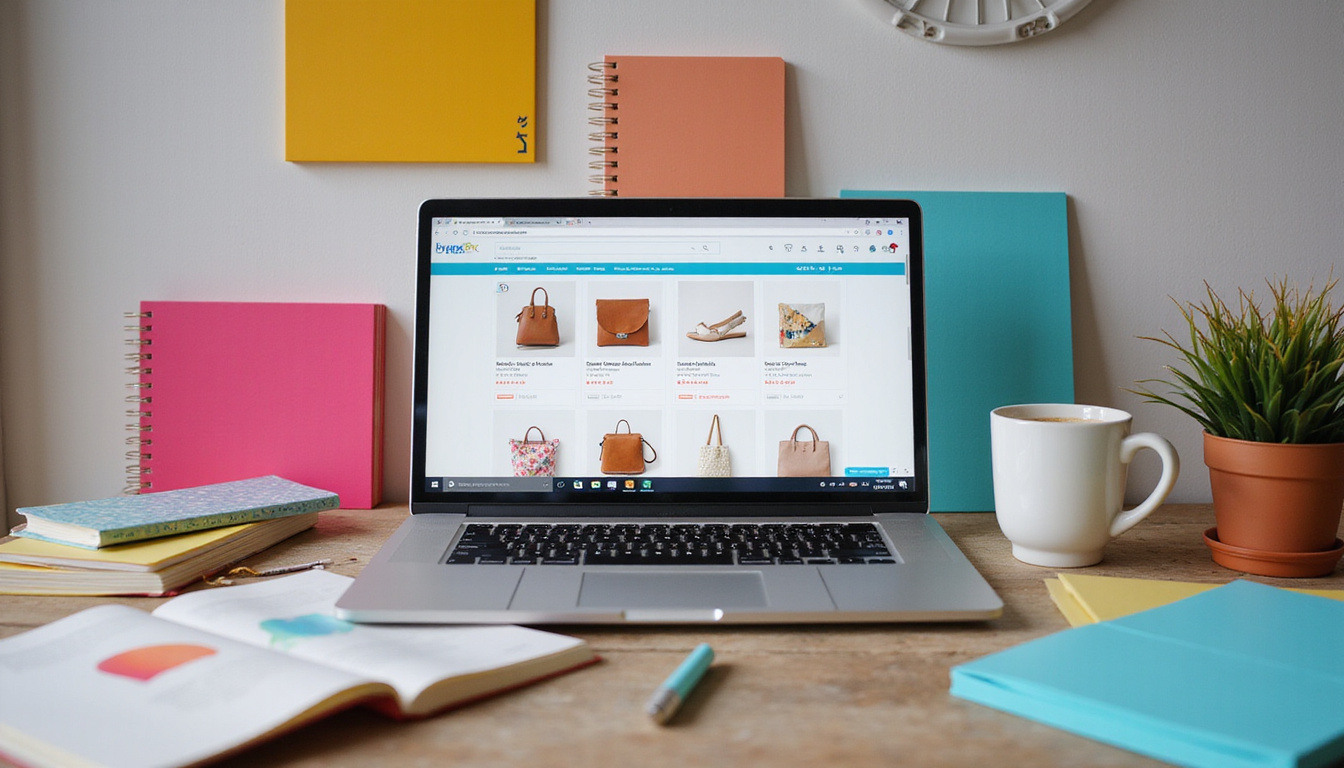

Leave a Reply